VCN – Virtual Cloud Network is a network where you will build your infrastructure.
It can be compared to your local home/office network.
VCN can contain multiple subnets.
Different VCNs are connected using Local Piering Gateway or Dynamic Routing Gateway.
Sample of the network which we will create in this tutorial.

How to create a VCN
- Go to Networking/Virtual Cloud network
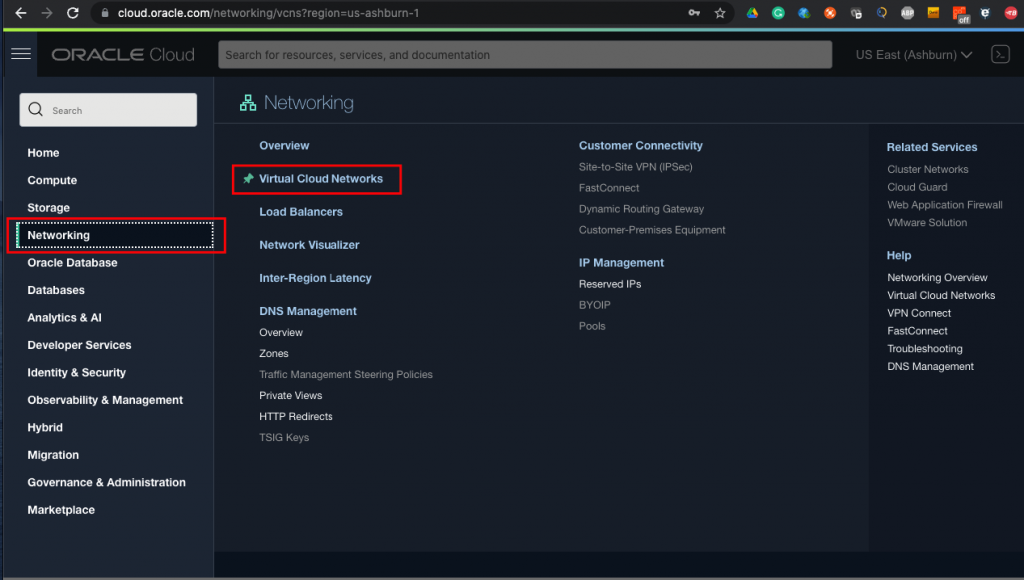
- Select to create VCN manualy, or use wizard – in this sample we will use Wizard.
- Click Start VCN Wizard – this will create all required componetns of the VCN
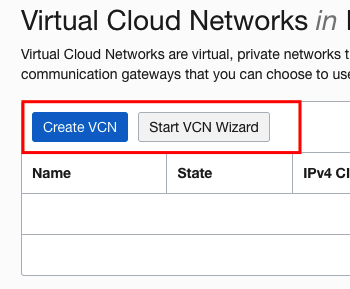
Using wizard system will create for you
- VCN
- Public Subnet – access to internet, allow to have public IP address
- Private Subnet – internal network, no access from public network.
- Internet Gateway – required for external access from internet to public subnet
- NAT – allow internal server from private network access public resources.
- Servcie Gateway – connect to internal Oracle resources.
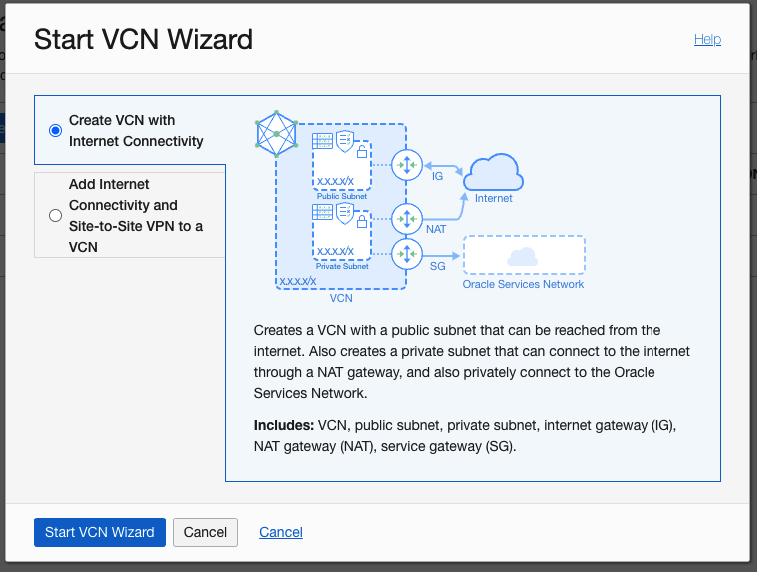
Configure basic information
VCN Name – Type your name to reflect the purpose of this VCN, make it meaningful for future use.
Select Compartment. By default, you will have a root compartment, but it is good to organize your OCI network in compartments – Create a new compartment in the compartment menu.
Define CIDR for this VCN. VCN CDIR should be a unique IP range that will not collide with your corporate IP network. This could be just a test network today, but it may grow tomorrow and it will be an extension of your home/office network. Use IP range which is unique.
To select IP range you should use a private range of IPs in class A,B,C. which are defined in Private Network.
Define IP range for public and private subnet.
Public Subnet – in this subnet you can create resources which will have a public IP like Virtual Machine or Load Balancer.
Private Subnet – to this subnet you don’t have access from a public network. VMs can connect to the internet throw NAT. But to connect to any VM in this subnet you need to use a bastion server in a public subnet.
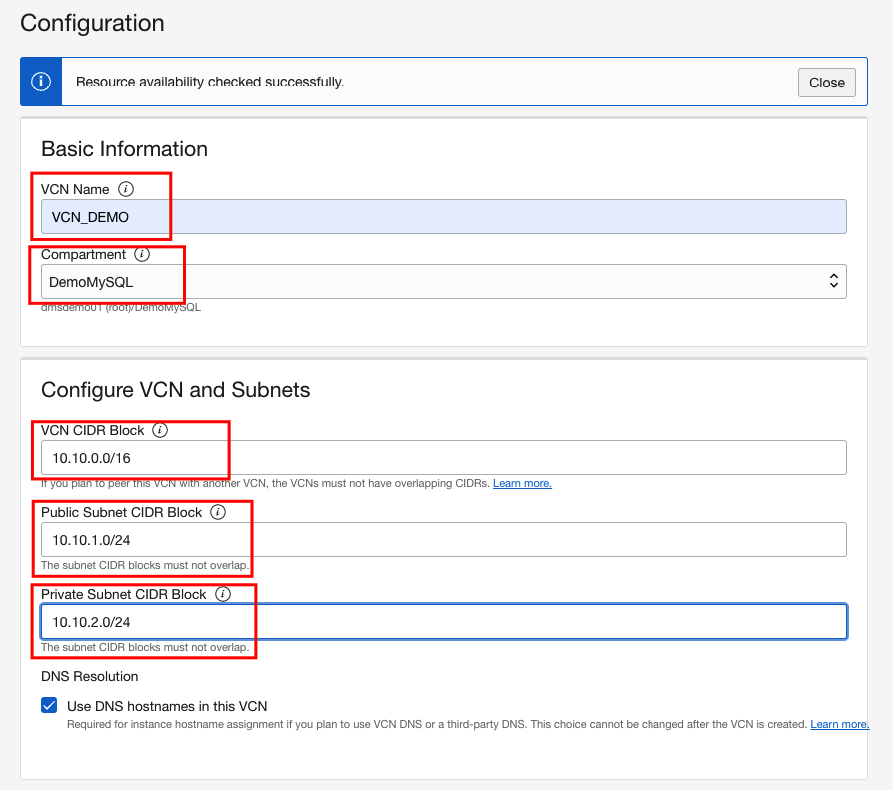
Review VCN configuration on the next screen
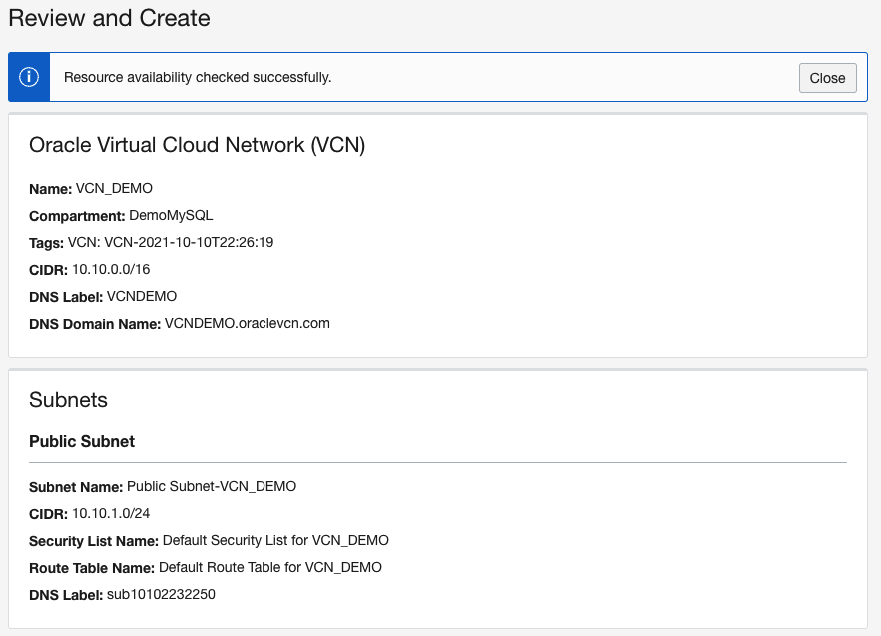
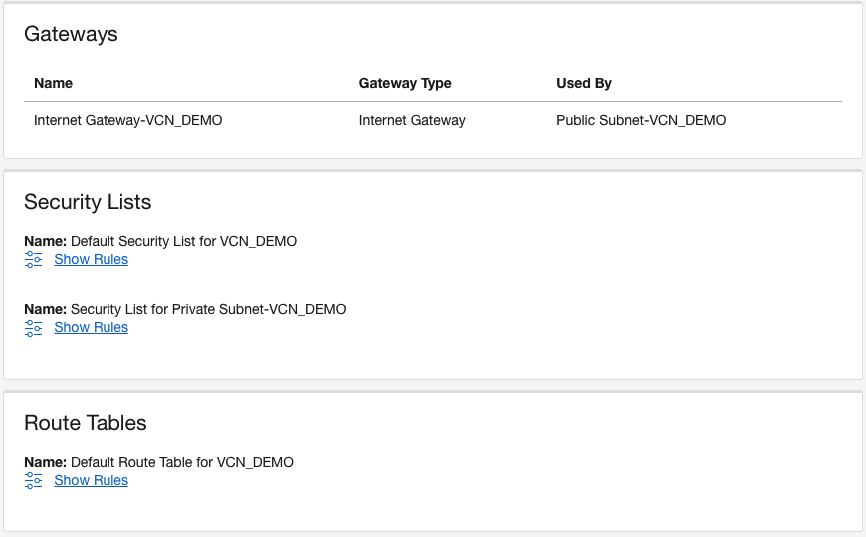
Next screen will show you list of created resources
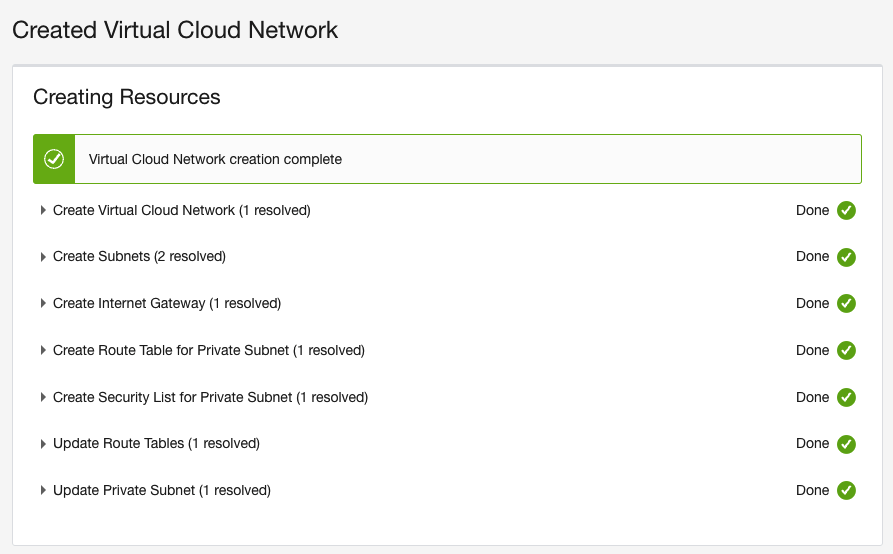
Display VCN Demo with two created subnets
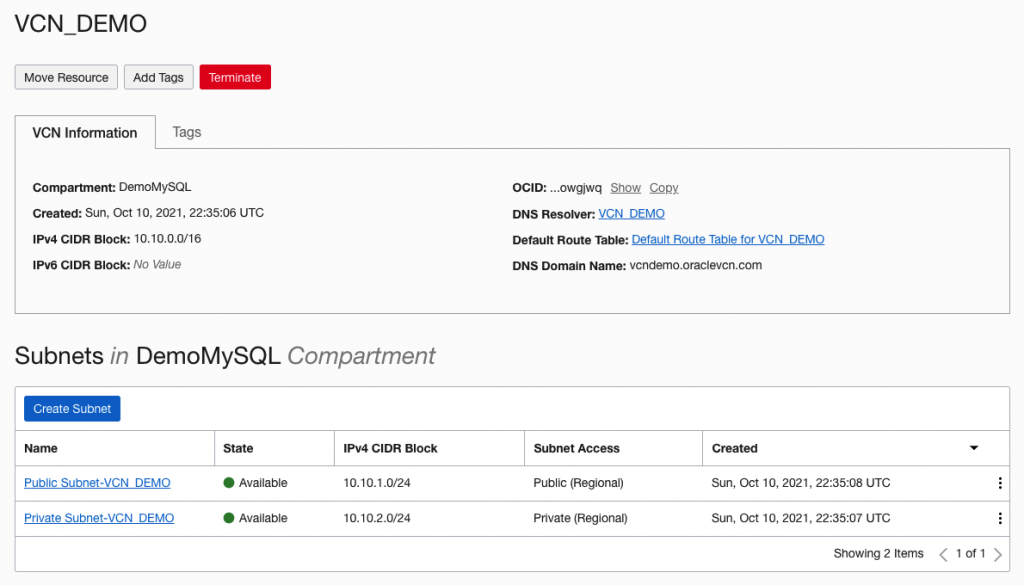
On the left side of page you can see links to access all resources which ware created during building VCN.
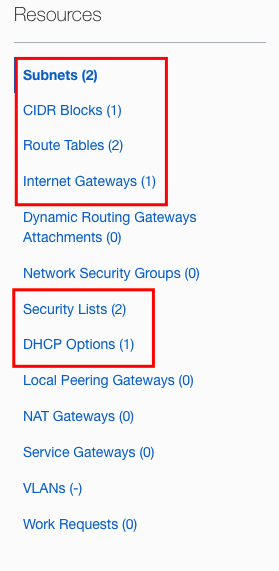
Create a VCN is a first step to build an Oracle Cloud Network using Always Free Resoruces.
In the next article, I will present how to build
