OCI Logging
What is OCI Logging?
The Oracle Cloud Infrastructure Logging service is a highly scalable and fully managed single pane of glass for all the logs in your tenancy. Logging provides access to logs from Oracle Cloud Infrastructure resources. These logs include critical diagnostic information that describes how resources are performing and being accessed.
Using Logging you can manage and search throw all logs from your network without login to any server ( everything from OCI console)
Three Type of logs:
- Audit Logs – Read only logs from the Audit service provided for you to analyze and search
- Service Logs – Logs that are emitted by OCI native services like API Gateway, Events, Functions, Load Balancing, Object Storage, and VCN Flow Logs.
- Custom Logs – diagnosing information from the custom application, on-premise environment, another cloud provider.
A log is a first-class Oracle Cloud Infrastructure resource that stores and captures log events collected in a given context. For example, if you enable Flow Logs on a subnet, it will have its own dedicated log. Each log has an OCID and is stored in a log group. A log group is a collection of logs stored in a compartment. Logs and log groups are searchable, actionable, and transportable.
How To Enable Logging for Server?
In this post we will enable a logging for server logs like syslog and apache. As we will log only from single server this will preset just logic how to enable. Real advantage you will have when you use this to monitor logs from all servers in your farm.
For example, you have 10 Web servers, collect logs from all 10 servers, and using a single request you can search all logs from all 10 servers.
Steps
- Define Dynamic Group
- Log Group
- Create Agent Configuration
- Create Log Groups
Define Dynamic Group
How to Create Dynamic Group refer to below post
Create Log Group
Create Agent Configuration
To Create Agent Configuration follow information on below post
https://www.mariuszantonik.com/2020/11/oci-logging-agent-configuration/
Log
Now when logging is configured go to LOG
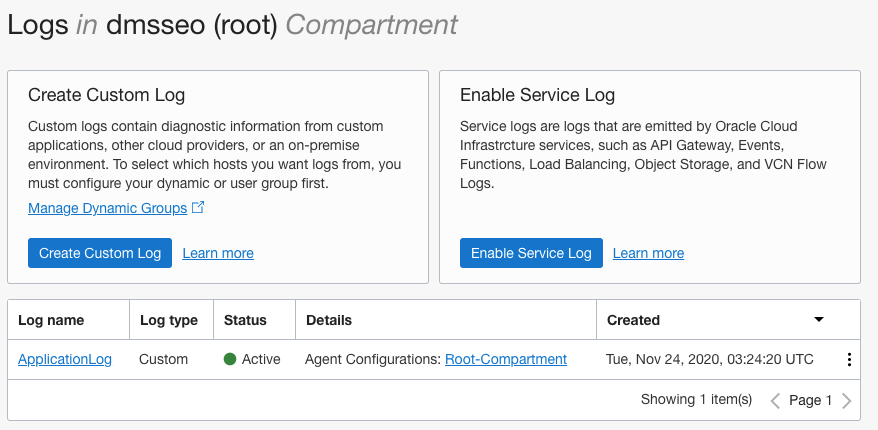
Search Log
Now when logging is configured – give some time for system start working and pull logs from your servers
Go to Logging/Search and from here you can search your logs.
https://docs.cloud.oracle.com/en-us/iaas/Content/Logging/Concepts/loggingoverview.htm
